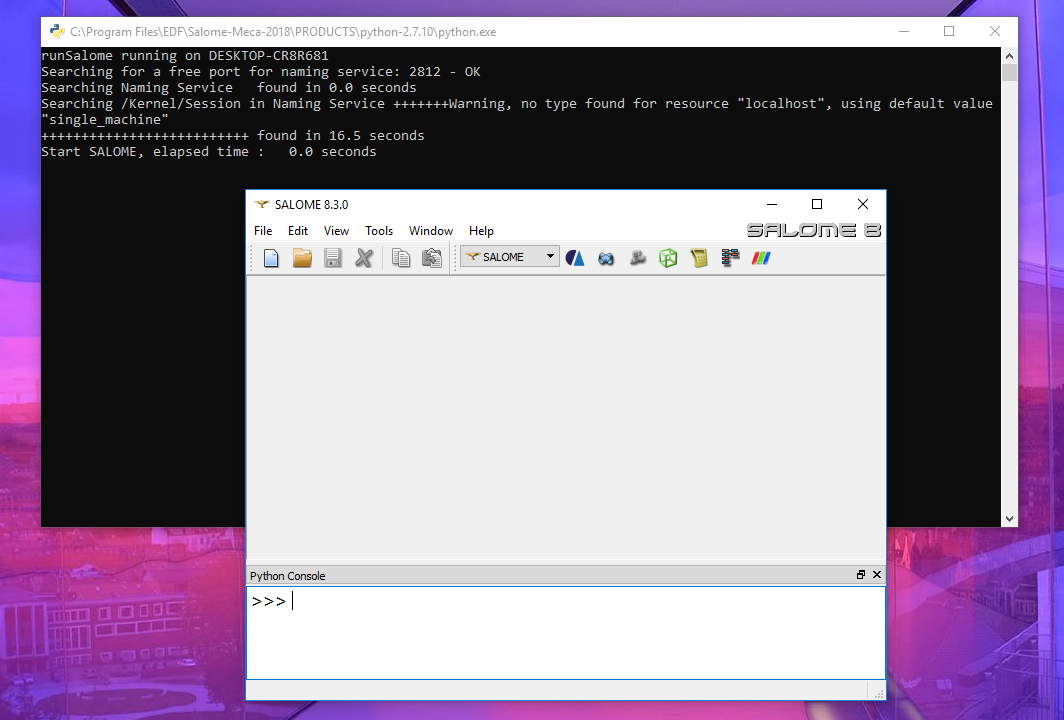Cyprien Rusu has made very good job (as always) in guiding to install Salome-Meca on Windows platform. But that article is now more than one year old and there has become new downloads available on Code_Aster download page (for Windows).
I am used to write these kind of short posts about my experiences in installing software so that them could help someone else (and myself too later whenever getting back to the situation).
So here are my notes about installing Salome-Meca on Windows 10:
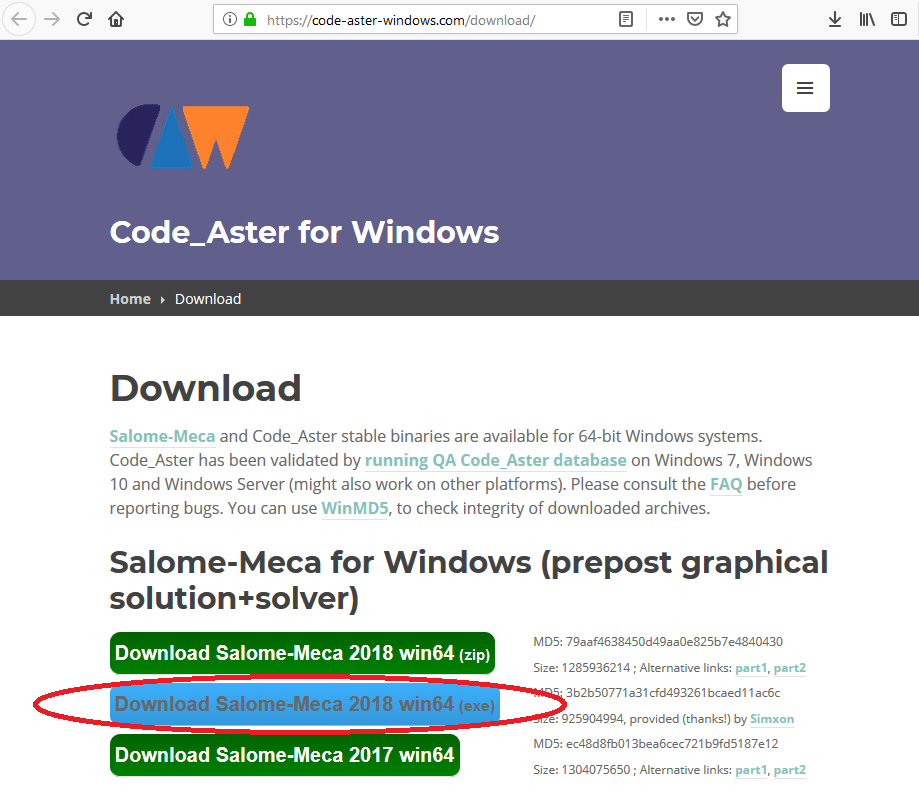
- Go to the download page
- Download Salome-Meca 2018 win64 exe-file
- After dowloading completed, run the exe-file
- Click Next, Next and Install
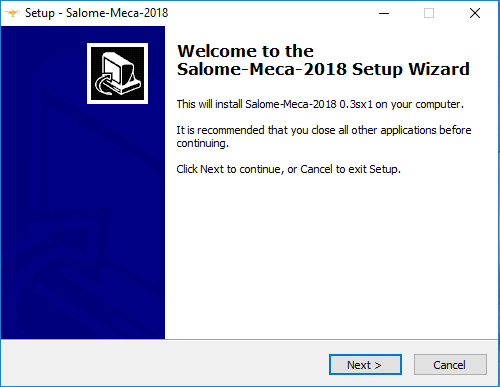
Everything should go as expected. The installation is similar to any other Windows software.
But in my case, when I tried to launch teh software after the installation, I faced the following error:

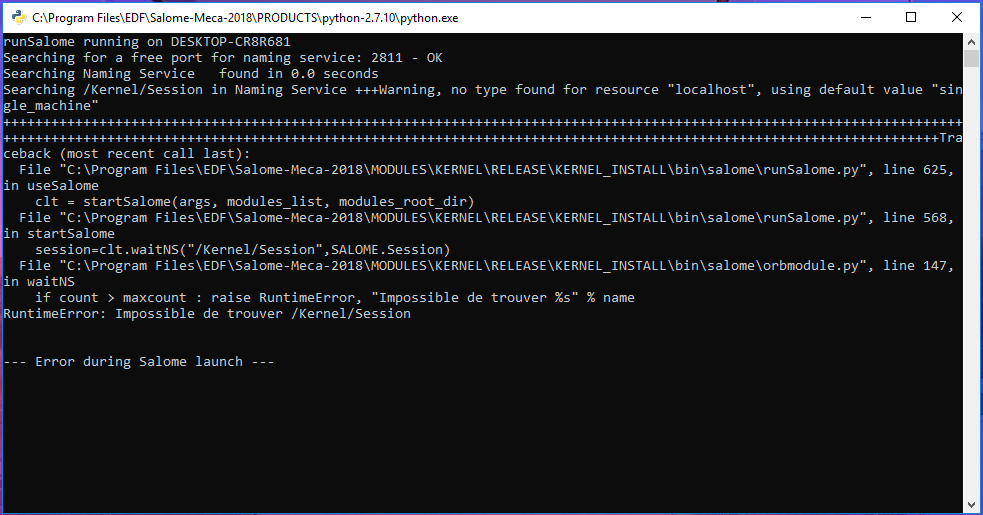
How to get this fixed? Let’s look at the README for an advice. If you used the default installation path you should be able to find it from here (or similar location):
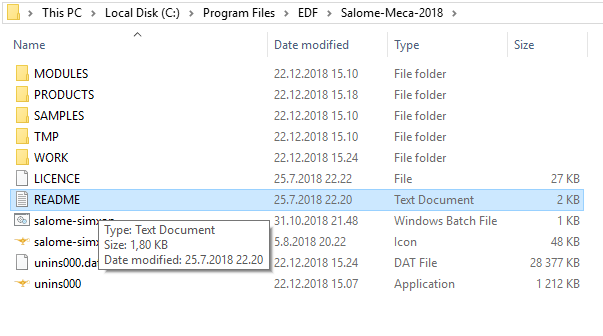
There is the following note in README-file:
This version was made as portable as possible. There is no dependecies, but on a fresh windows installation, if you notice an issue using the embeded python version, you may need to install the Microsoft Visual C++ 2010 SP1 Redistributable Package (x64) for Salome and also the Microsoft Visual C++ 2008 SP1 Redistributable Package (x64) for Code_Aster
In my case, the problem was easily solved by installing Microsoft Visual C++ 2010 SP1 from here. After installing it, Salome launched successfully. Hope this helped you as well!
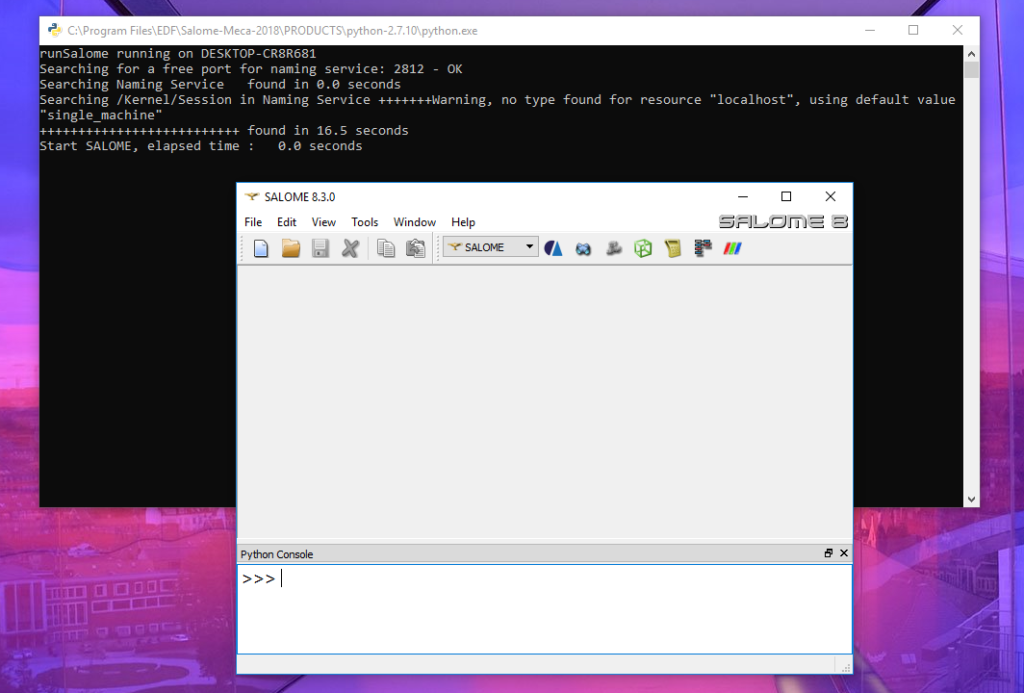
If you wish to find some further guidance for Salome-Meca in this blog, please drop me a line in the comments below.