I was recently looking for a replacement for a Google based Android OS. Android is great OS but the idea of sharing all my user data with Google seems not reasonable to me. The first option for a replacement was Lineage OS.

I was prepared to write detailed installations intructions here as blog post. But now after the process it seems LineageOS installation was so straight forward that no further details need to be provided. Just select the appropriate device and follow the instructions on these pages.
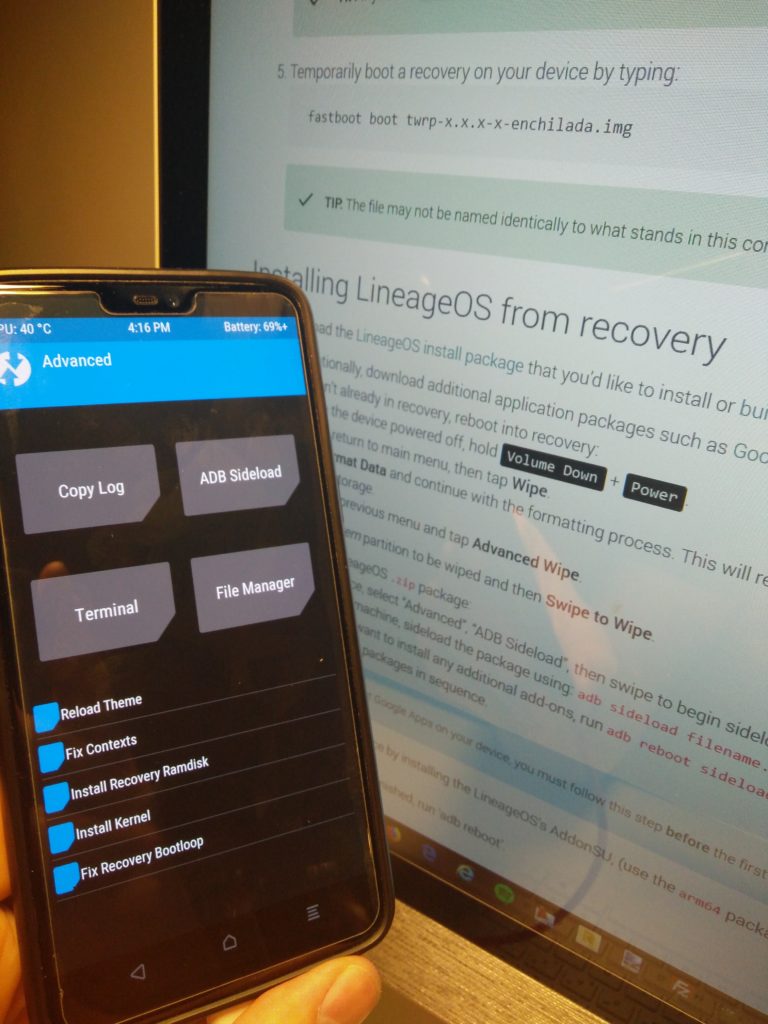
After a fresh installation which does not include any Google services, you may wonder how to get the nessessary apps working. Lineage OS does not provide any app store as a default. You need to download one by searching with the browser app. I used Aptoide and found it was quite comprehensive.
I was meant to write her more about using Lineage OS but actually right after installing it, I found something better.. Check out my next post about /e/ OS.
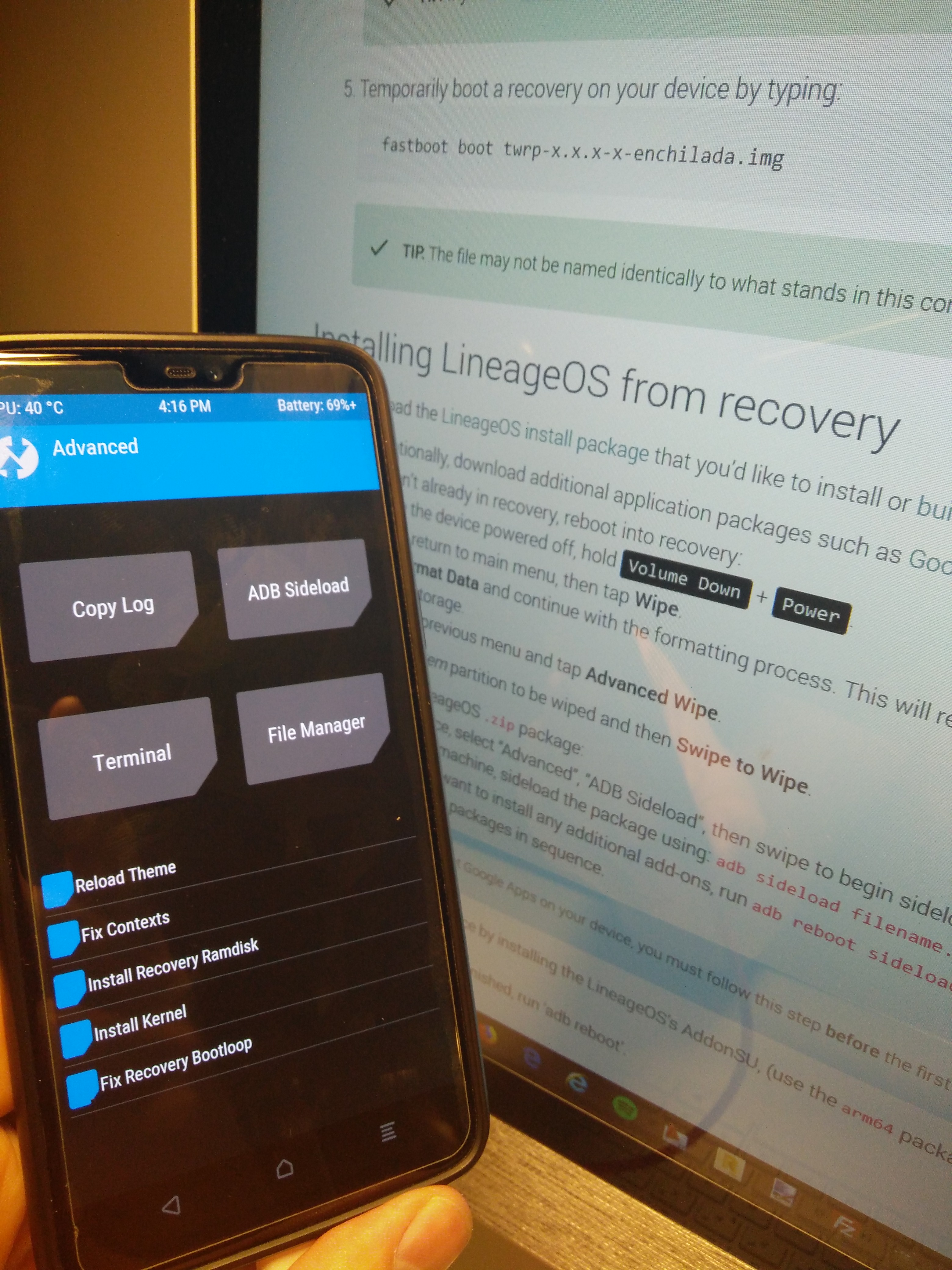
How’s the stability been as a daily driver? Thinking about flashing LOS to my Oneplus 3T because the official support for it got dropped.
Hi Mikael, unfortunately I do not have very long experience because I switched to /e/ OS very soon after testing LOS. I will soon post my experience about /e/ but I can say I strongly recommend you to check it out!