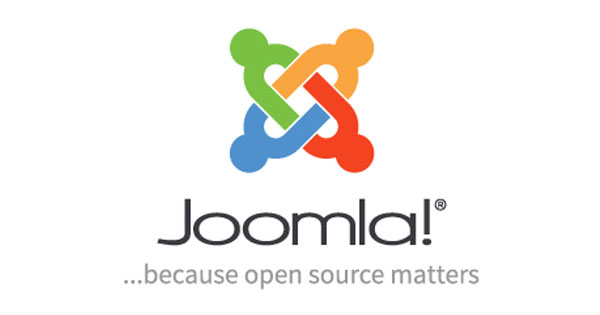To install Joomla! -publishing platform on remote server follow the these steps:
- Login to you server account via ssh:
ssh username@service.comand enter your credentials. cdto the right directory you are intended to serve your web site from (public_html, www or similar)- Download Joomla! installation package:
wget https://downloads.joomla.org/cms/joomla3/3-7-3/Joomla_3.7.3-Stable-Full_Package.tar.gzYou can check the latest version at: https://downloads.joomla.org/ but see the note at the end of this post! - Extract the package:
tar -xzvf Joomla_3.7.3-Stable-Full_Package.tar.gz
- Open browser and navigate to website.service.com
- Joomla! web installer opens up
- Define Site Name, Description and Super User Account Details
- Input Database details
- See the summary that all the system requirements are fulfilled and press install
- Installation is run in seconds
- After the installation is ready you may download language packages right away if needed or continue by logging into the site as administrator.
Note: At the time of writing the latest stable version of Joomla! was Joomla_3-7.4-Stable-Full_Package. However, while trying to install that version I run into problems. The installation got stuck in the first step. It seemed that it was a bug that many people had faced and based on the this discussion on github it will be fixed for the next version. Until then I recommed installing 3.7.3 as done above and updating the software right after the process. The previous full packages of Joomla! can be found at https://downloads.joomla.org/cms. Click on Downloads to display the official series of Joomla! releases.