This is not a paid advertisement. Most of the stuff I have ever bought from IKEA has turned out being crap in the long run (some very shortly) and that is why I normally keep avoiding their products as long as there are any reasonable alternatives available. However, now I have been satisfied so far after buying a Trådfri smart lighting kit and a punch of smart light bulbs.

I was inspired by this article. I recommend you to have a look at it. It explains the technology and gives some idea of the overall setup. It is also a good introduction to what we are going to do next in this post. In case you have no idea what is Home Assistant, have a look their web page and also read this article. The aim here is to integrate Trådfri devices into the Home Assistant system.

Ok, let’s get the basics away. Setting up the Trådfri kit is straight forward, on a pseudo level it goes like this:
- Download and install the mobile app
- Plugin the gateway to LAN network and power supply
- Configure the gateway using the mobile app
- Couple the remote control with the gateway
- Couple the light bulbs with the remote control
Coupling the remote control with the other device is easy, basically just keep the device near to each other and press long the button until a light blinking indicates it is ready. The mobile app will guide you through anyway and if you face any problems, look at the detailed Trådfri manuals.
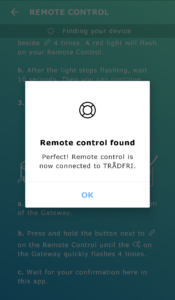
After you have everything linked together within the Trådfri platform, you may be happy to control the lights with the Trådfri mobile app. Or not, if you wish to get them utilized for more advanced automation. For that, let’s link them to Home Assistant. This naturally requires a properly working instance of Home Assistant software running on a device like raspberry Pi or any other computer constantly serving the software.
If you followed my previous Home Assistant blog post and you already have hass.io or any other Home Assistant installation running, bear with me and follow along.
So, open your Home Assistant GUI in your web browser. If everything went as supposed to, you should automatically see Configurator suggesting to configure your Trådri device. If not, try restarting the Home Assistant.

Click configure and type the security code from the bottom of the hub device.
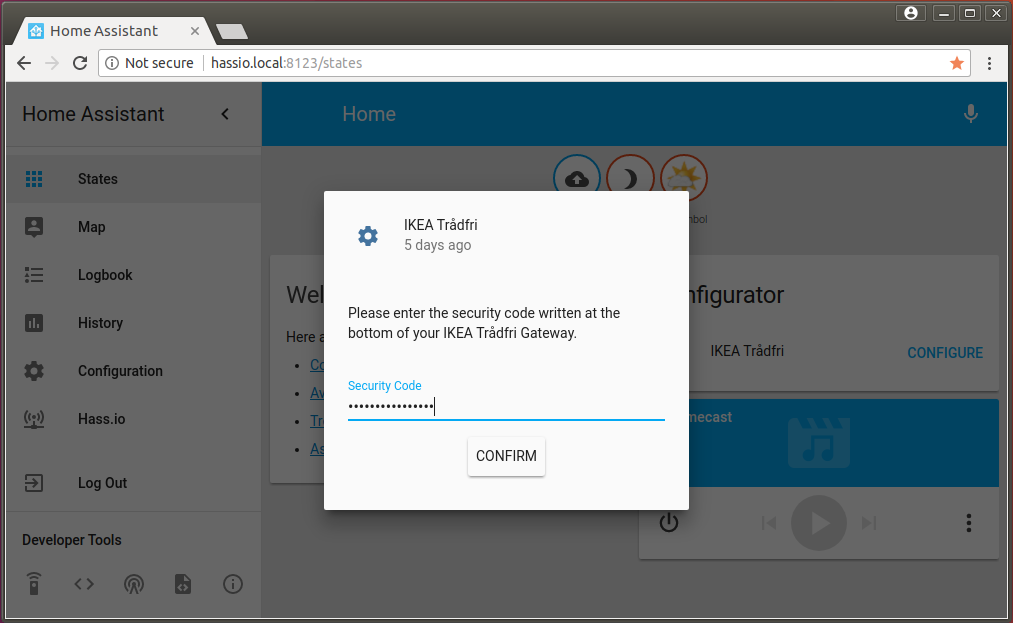
Voilà! You should be able to see all your Trådfri light bulbs in the user interface and be able to fully control them!
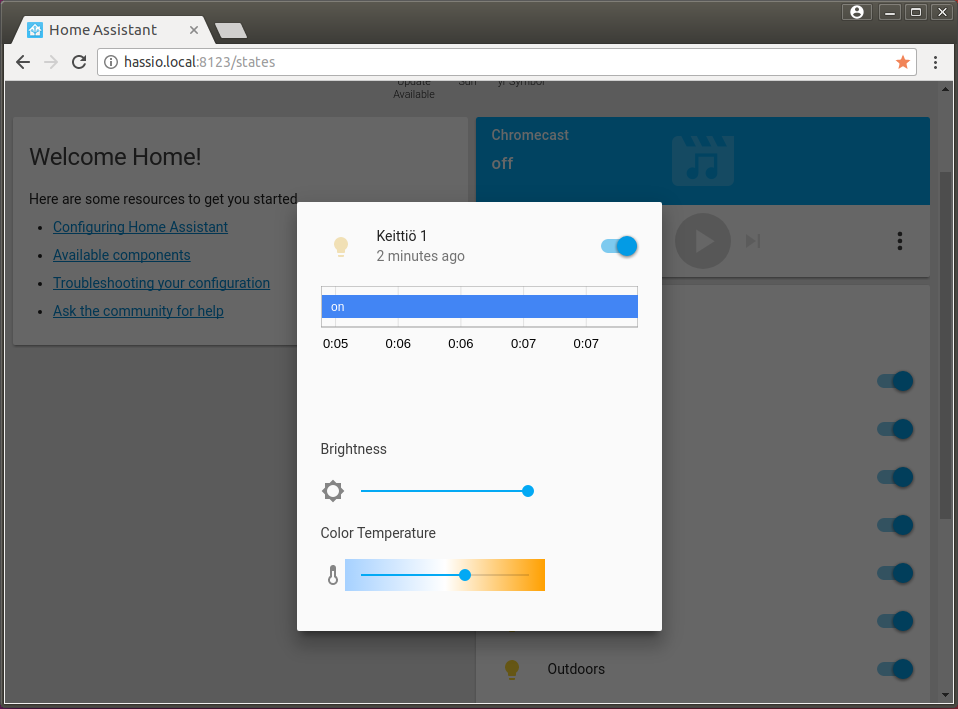
Great, now we have them on the same platform as our possible other home automation systems, which opens infinite possibilities what comes to automating them.
Next you may want to check out some basic light automation tricks by reading this post.
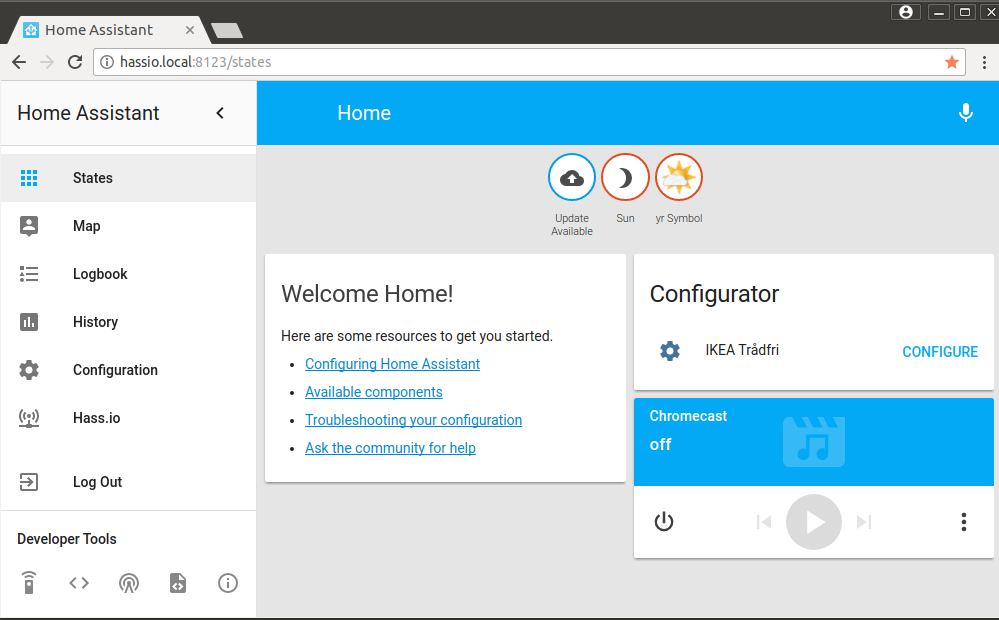
My Home Assistant get timeout when I submit the security code, and I can see the IKEA gateway reboot. Any idea why?
Sorry, difficult to say. Hope you found a solution.
1. Even with discovery: set in my Configuration.yaml file, Home Assistant 0.97.1 was unable to autodiscover the IKEA Tradfri Gateway. Even after several restart of the server (HA).
2. Only after manually adding
tradfri:
host: IP_ADDRESS
did HA detect the gateway.
3. Adding the security key went just fine, no error messages. Everything seemed fine.
4. But then, nothing! None if the light bulbs comes up anywhere.
It seems one first has to “pair” each bulb with a Tradfri switch. This is not evident in this article nor in IKEA’s documentation.