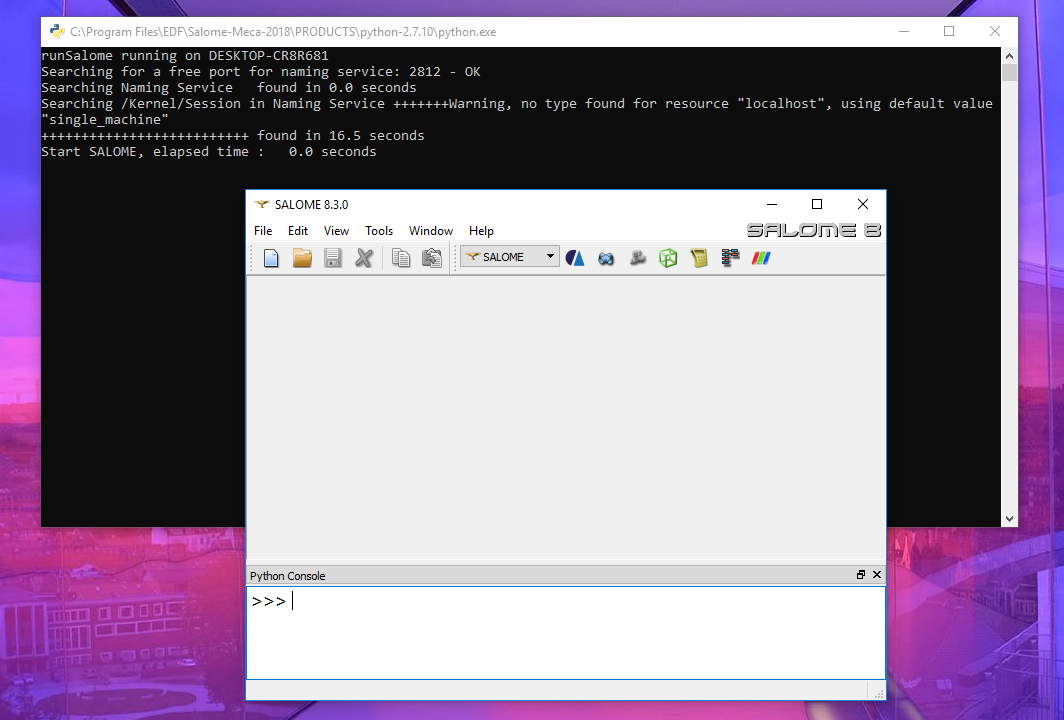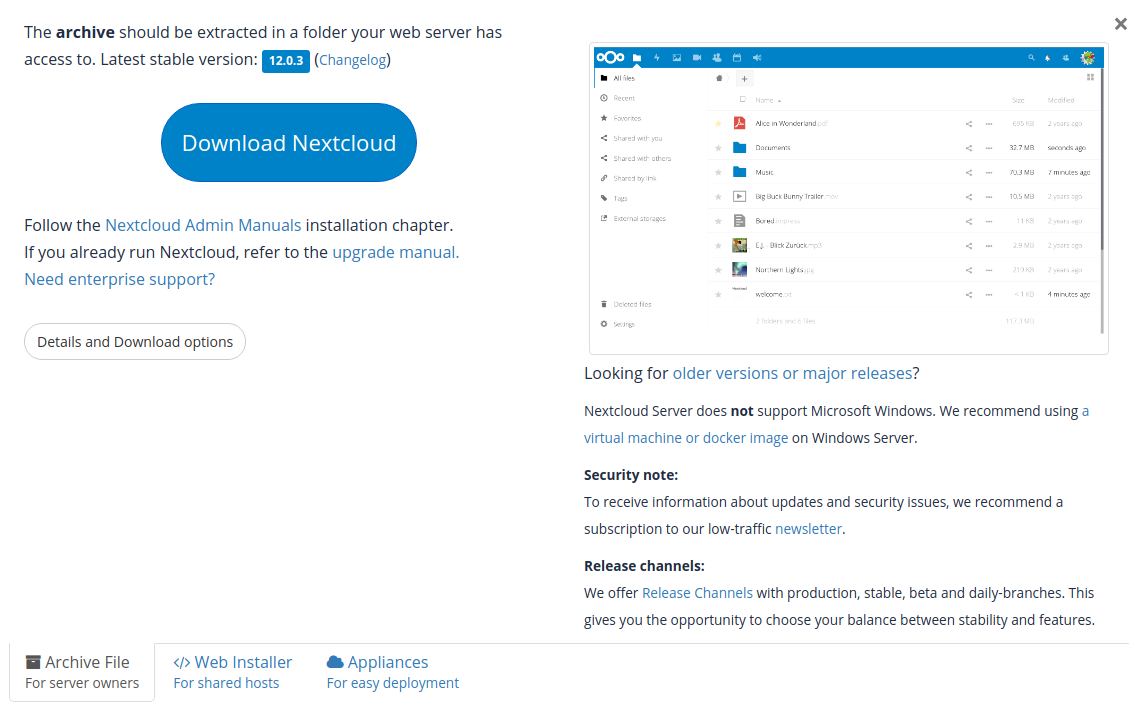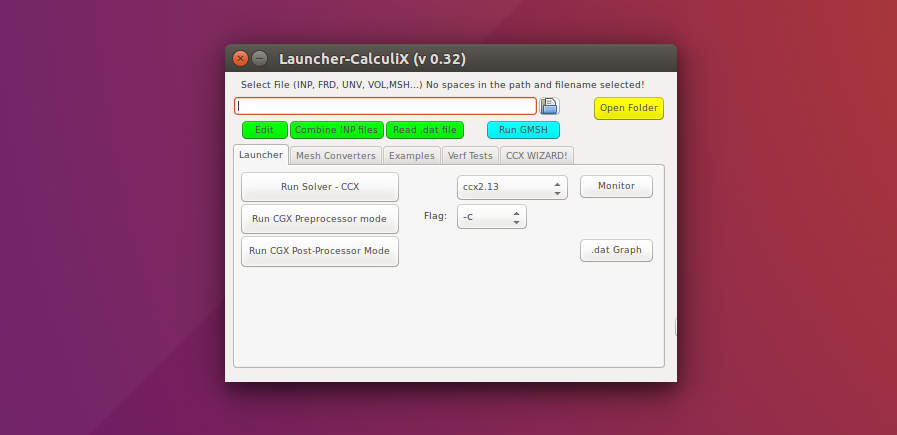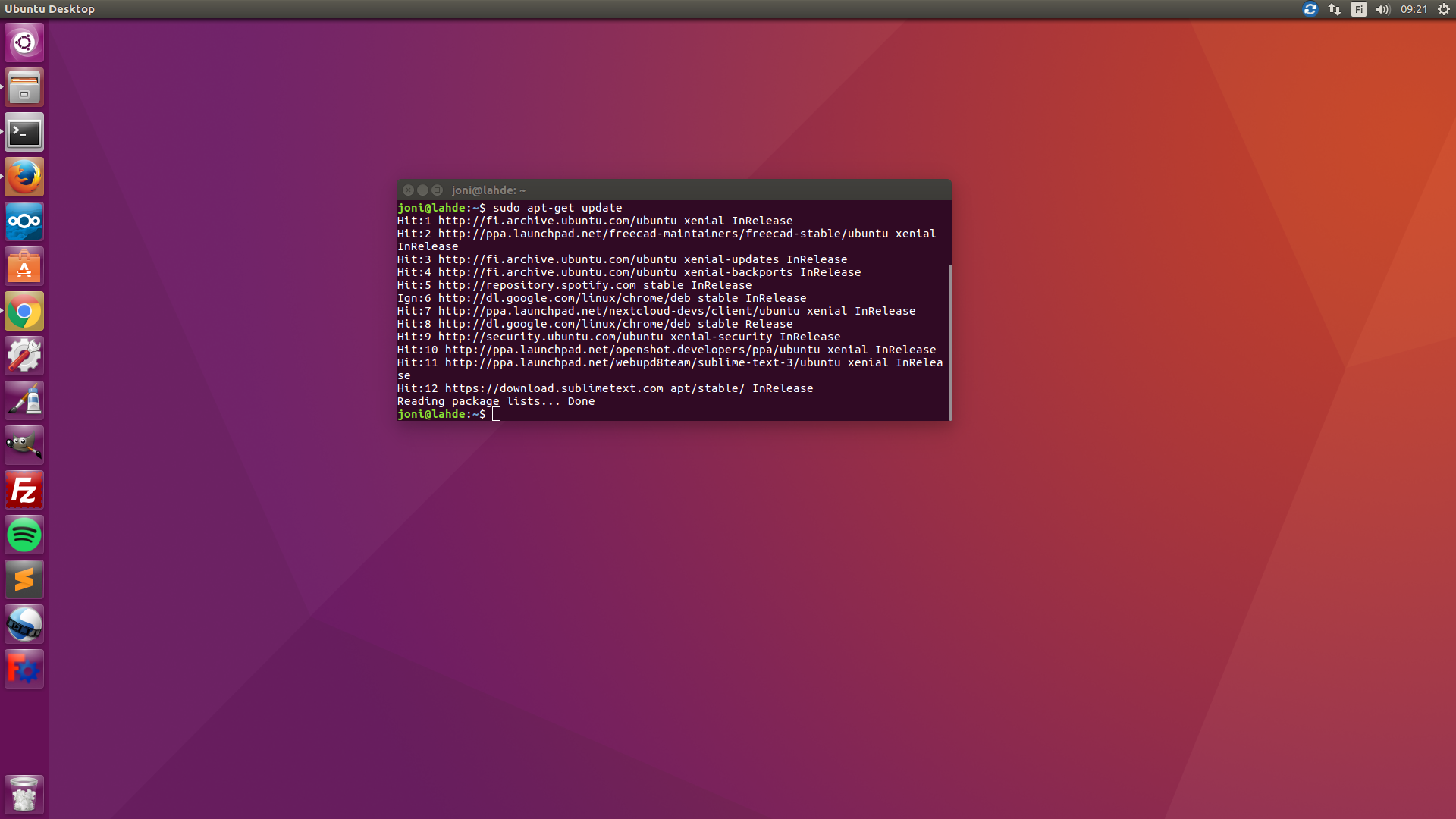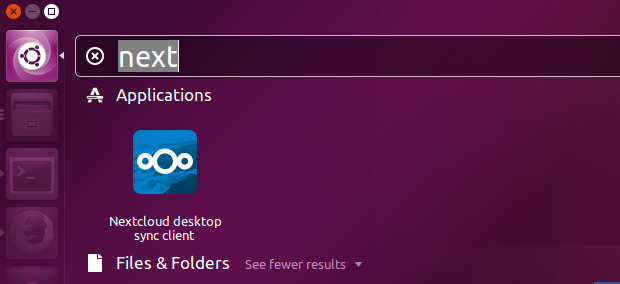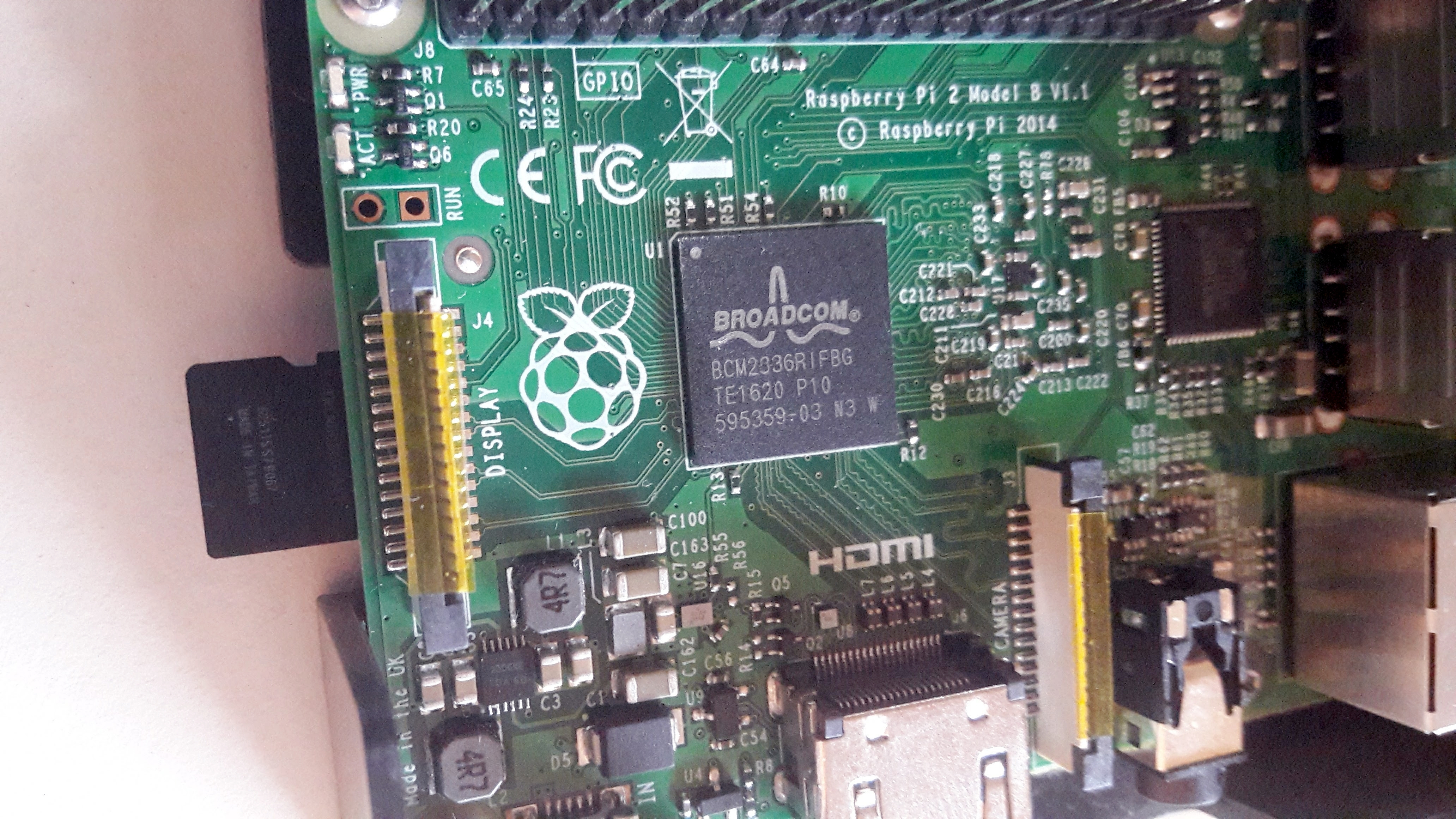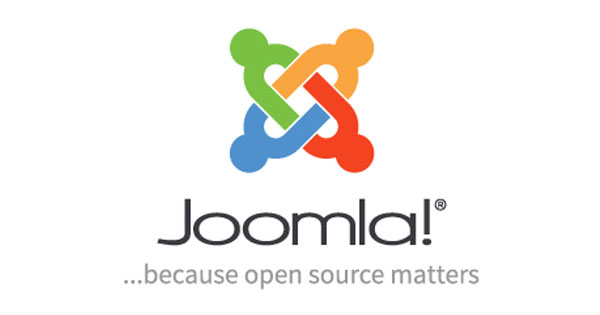Cyprien Rusu has made very good job (as always) in guiding to install Salome-Meca on Windows platform. But that article is now more than one year old and there has become new downloads available on Code_Aster download page (for Windows). I am used to write these kind of short posts…
Posts tagged as “Installation”
If you are interested in serious open source FEM software, this is a tool stack to look at. Salome platform is a CAD and meshing software mainly for Linux systems. When combined with Code_Aster FEA package it is generally called Salome-MECA. Together this combination of software provides very extensive tool…
This guide describes the installation steps of Nextcloud server on Kapsi shared hosting service. It covers two methods: the first is based on usage of software with graphical user-interface and the other is focusing on command line usage. The first is suitable for beginners and the latter for more advanced Linux users. At…
Calculix is an open source finite element analysis software. And Calculix Launcher is a tool that provides a nice graphical user-interface between the components of the tool stack. Read more from here. This guide is primarily written for my self to point out the steps of the procedure of installing…
Time to time you may want or need to refresh your linux desktop by re-installation or you are forced to switch from a hardware or an operating system to another. And when it happens you need to setup everything for the basic usage. Of course, on many distros you may…
If you have been following the open source cloud storage software scene lately, you may know the history of ownCloud and Nextcloud. In short, Nextcloud is a fork of ownCloud, an open source project that consists of client and server software for creating and running file hosting services for personal…
The first time I tested Home Assistant software was couple of years ago and it was on Linux desktop. I liked the idea and the execution, and it made me think I would like to able to build my own custom kit for some random home automation. So I decided…
To install Joomla! -publishing platform on remote server follow the these steps: Login to you server account via ssh: ssh username@service.com and enter your credentials. cd to the right directory you are intended to serve your web site from (public_html, www or similar) Download Joomla! installation package: wget https://downloads.joomla.org/cms/joomla3/3-7-3/Joomla_3.7.3-Stable-Full_Package.tar.gz You…